Introduction
Thank you for purchasing the Driftcon ® system, a personal temperature drift monitoring system for (q)PCR thermal cyclers.
Contents
1 - Hardware box layout
Front view hardware box
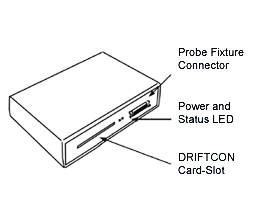
|
Back view hardware box
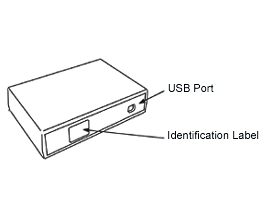
|
2 - Hardware installation
| 1 |
Connect the USB cable to the hardware module. |
|
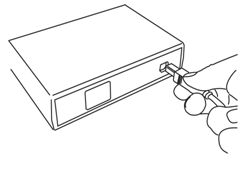 |
| 2 |
Connect the USB cable to the computer or notebook. |
|
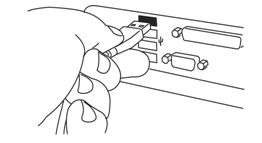
! IMPORTANT : Follow procedure “Driver installation” the first time the hardware box is connected!!
|
| 3 |
Connect the connection cable to the hardware box. |
|
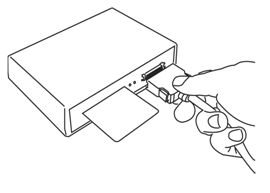 |
| 4 |
Connect the connection cable to the ProbeFixture. |
| 5 |
Make sure the block wells are clean (refer to your thermal cycler operations manual for the cleaning procedure) and carefully position the ProbeFixtureTM, PLATATM or FlexSetTM in the thermal block and ensure that the probes are aligned properly. |
3 - Software installation
Minimum computer system requirements
- 512 Mb of RAM or more
- 500 Mb free disk space or more
- 1 free USB port
- 1024 x 768 screen resolution or better, min. 16 bit color depth
- Operating Systems: Vista, 7, 8, 10
- Internet Explorer 8.0 or higher installed
Installation of the software package
| 1 |
Download the software from (see Driftcon system information).
|
| 2 |
Double click the setup.exe to start the installation. |
| 3 |
Follow the instructions on your screen |
4 - Synchronisation
Market specification set
With the Driftcon® system you receive one (1) “market specification set” for free. This “specification set” contains the market specifications for one specific type of thermal instrument, which is free of choice. You can obtain this “Specification Set” by performing a synchronisation in the Driftcon software after receiving a confirmational e-mail about updated market specifications (please follow the steps below).
It is always possible to request additional market specification sets on our website (to request please click here).
Synchronisation steps
Note: For the following steps internet access is required.
| 1 |
Start the Driftcon ® software |
| 2 |
Click on the Synchronize in the main |
|
 |
| 3 |
The following screen will appear:
|
|
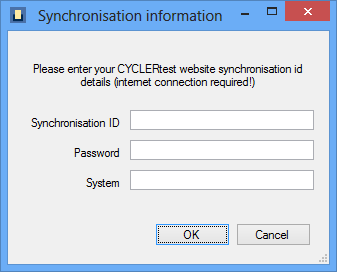 |
| 4 |
Now you will have to enter your synchronisation ID and password
This synchronisation ID can be obtained by registering. During the registration process you can select your first free market specification set. Please make sure you have the serial number of the Driftcon® hardware module available.
After finishing the registration you will receive a confirmational e-mail with your personal synchronisation ID and login information for your account on our website. After you have received the confirmational e-mail with your personal synchronisationID, this number has to be filled out only once in the window above. The password is the password you use to login on the website and protects your personal data.
|
| 5 |
After your specific specification set has been prepaired on the Driftcon® website you will receive a second confirmation e-mail that the set has been prepared (This may take up to 48 hours). Now you can click the Synchronize in the software to perform your first synchronisation.
|
|
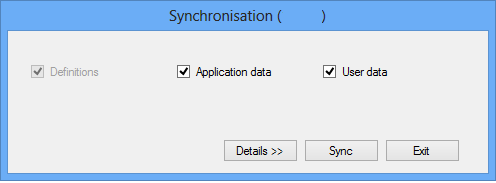 |
|
Note:It is recommended that the default settings are used!!
The synchronisation will contact the CYCLERtest website and your system will be automatically updated with the latest market specifications and layouts.
|
If you do not have Internet access on your Driftcon® computer system, please contact CYCLERtest BV by using our
contact request form.
If you do not want to synchronise you can only use the “Default Instruments” in the Driftcon® software, which enables you to measure all kinds of Thermal Cyclers, but without any “Market Specifications” and NO participation in sharing results and new specifications.
5 - Starting a measurement
| 1 |
Set up the hardware (see section Hardware installation). |
| 2 |
Access the Driftcon® software using the Windows start menu or the desktop shortcut icon. To log in select user "Admin" and use password "driftcon". |
| 3 |
Perform a synchronisation (as described in section Synchronisation) to make you have the latest market specifications. |
| 4 |
Before your first measurement you have to add devices (thermal cyclers, incubators) in the software. More information can be found in the operations manual in “Chapter 5.4 Device management”.
|
| 5 |
Click on Start in the main of the Driftcon® software and follow the instructions in the “Start wizard”. |
|
 |
|
For more information on starting measurements for specific instruments, please refer to the Driftcon information center. |
6 - License agreement & liability
Liability
CYCLERtest BV or GENO-tronics BV can not be held responsible for special, incidental, or consequental damages resulting out of the use of the hardware or software parts,including downtime, lost samples or experiments, lost reagents, lost profits, goodwill, damage to equipment or instruments, property, personal injury and any costs of recovering or reproducing experimental results and data.
Software license agreement
For the (software) license agreement, please look in the Driftcon® Operations Manual Appendix E.